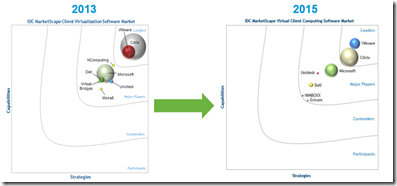Paul Strong connects all VMware’s R & D with VMware as a company, as well as it’s partners and customers.

Technology has ceased to be about optimizing software and hardware, but rather is about doing things differently. With VMware it is important to understand how the world in changing so that we ensure we are going in the right direction to add value to our partners and customers.
Paul begins to discuss trends and brings up Cloud. What we have discovered about Cloud is that it is not just about technology. The reason Cloud is so compelling is that it is about a consumption model. It is about self-service, instant provisioning, pay-per-use, cost-efficient and elasticity. What people are addicted to is the experience. Cloud is really transforming things in 4 dimensions:
-
Is allows people to consume technology as a commodity. People can defocus on the plumbing and focus on the activity that drives their businesses.
-
Cloud democratizes innovation which creates a very different world as technology is available to the masses.
-
Cloud has reset expectations around IT. I can get “IT as a Service” so I want the same from my IT organization. This is really about an experience that users are searching for.
-
The technology that enables the Cloud is changing the way we think of a system. “The Cloud is now the System”
Paul moves to his thoughts on trends. The first trend is around applications and services; from Mainframe, monolithic, distributed to micro services. Reusable components that inherently small and are designed to work together.
The second trend is around infrastructure; we have moved from a discrete set of resources within and enterprise to a fabric that extends all the way out to your mobile devices. Both trends have really influenced each other; this fabric is a natural environment for micro service development.
Although evolution happens all the time, what has changed is where we are on the trajectory which has turned our assumptions on its head. For example if you wanted scale you would build a scaled out architecture as part of the build. With Cloud we build highly reliable systems out of a great number of inherently unreliable systems. In addition we can scale out applications without a large monolithic architecture supporting. Paul sites the example of large databases that were built based on the number of customers and transactions.
Paul would like to call out the assumptions around Security. We use to built walls and moats (the analogy of a castle is used). The trouble with this approach is that they were always surmountable in the end. This is how we have viewed security over the years. NSX enables us to do this, similar to mechanized warfare in the 20th century. Security is built into the mobile units; tanks can dissipate and move around separately for example.
Paul argues that we were lazy in the past; creating client server applications that required input to deliver value. In the new world rich mobile content is preempting what you may want to do or buy or be interested in. These capabilities are allowing companies to redefine and retarget their business almost in real-time using analytical data.
The enablers for this shift is the standardization of the datacenter through virtualization and containerization. Diversity in the datacenter is your enemy as it makes development extremely hard and drives operational complexity. In addition x86 has become the de facto platform for compute and data. This standardization is an enabler for automation. This is now occurring in the network as well with Software Defined Networking “SDN”. This allows us to enable routers, firewalls and networking within the hypervisor level. In addition we have moved from discrete building blocks, to converged to hyper-converged.
Paul describes virtualization as magic because it separates applications from infrastructure. What we see happening now is virtualization happening higher up the stack from the VM level with containers and technologies like Docker and VMware’s Cloud Native Application initiative.
This separation enables automation; for example if you automate a container you automate all the applications you can put in it. And that is the whole purpose of the Software Defined Datacenter “SDDC”.
This drives real choice as to what compute resources you use however you retain a singular approach to managing and viewing resources. This makes your lives easier; VMware calls this “One Cloud. One Cloud is about having one model to manage leading to simplicity.
This turns on the faucet of innovation as it allows people to try many ideas cheaply to determine what will be successful and drive business. There is no barrier to getting technology. This is highly, highly disruptive. This is the democratization of technology.
Technology is now being used to undermine the assumptions upon which establish players are founded (i.e. Taxi Cab’s vs Uber). This allows you to pull the rug out from under existing industries. Paul provides the example of the Encyclopedia Britannica under competition first from Microsoft Encarta and then totally collapsing completely with the introduction of Wikipedia. 2012 was the last year you could buy an encyclopedia Britannica.
These mobile devices will be delivering Zettabytes of data that creates a real intimacy as we understand the relationships between things. This drives what Paul calls “Systems of Intimacy” as analytics are used to greater effect to maximize the value of every transaction in real-time. This opens the door to simulation which allows you to more accurately predict without the cost to optimize your product. Paul mentions that automobile manufacturers are moving from physical crash tests to virtual crash tests using simulations.
The road of IT is shifting from manual to automation, from analog to digital. This enables new use cases. IT gets curated. What gets curated is non-differentiating IT; if it does not differentiate then curate it; if it does differentiate then invest in it.
VMware’s role is to provide these technology to its customers and partners.