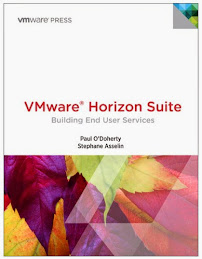Cloud represents a large opportunity for both customers and service providers alike. The details of how Microsoft Licensing works between customers and Cloud providers can be a little confusing however. The confusion increases as you look at OS and enterprise software licensing such as Exchange, SharePoint and SQL (Please refer to the License Mobility Overview document from Microsoft for links on how to verify additional Microsoft products).
While you cannot transfer Windows OS licenses to your Cloud provider, it is possible with some Microsoft enterprise applications. In order to be eligible to transfer licenses between you and your Cloud Provider, you need to have a Microsoft Volume Licensing (VL) agreement as well as have current maintenance or Software Assurance (SA). Enrollment and active maintenance provides you access to the Microsoft License Mobility program.
To make use of the Microsoft License Mobility Program your provider should be an authorized License Mobility partner (Note: It is possible for a Cloud Provider to provide Windows licensing under the Service Provider Licensing Agreement “SPLA” without being a authorized Mobility Partner so ensure you review this). Once you determine your eligible Mobility Licenses and select an License Mobility Partner you are required to submit a License Verification form to Microsoft.
After the process is complete you can assign the licenses for use in your providers datacenter. There are a few provisos to be aware of; the minimum time that you can assign a license is 90 days and if you switch providers you need to resend the License Verification form to Microsoft.
To understand the process lets look at an example. Customer A is running Exchange within a private cloud environment. They wish to migrate the Exchange VM to their trusted Cloud authorized License Mobility Partner.
In this case the OS license would be provided through the SPLA license as part of the Infrastructure as a Service (IaaS) agreement with the Cloud Provider. Customer A would ‘transfer’ the Exchange license to the Cloud providers datacenter while switching off the Exchange VM running in their private Cloud. Provided the Exchange VM remains dedicated to Customer A, the VM can run on a shared virtualization platform within the Cloud providers datacenter.
The list of authorized Mobility Partners and eligible enterprise applications are available from Microsoft’s website. While this seems complex, a good Mobility Partner and provider should be able to step you through the process.